Short story:
MEHRANN is a Back-propagation Neural Network (BPNN), and MPE is the custom programming environment developed specifically to build, train, test and utilize a MEHRANN.
Long strory:
During my MSc studies in Artificial Intelligence, I worked extensively with Feed-forward Back-propagation Neural Networks (BPNN), a widely used architecture in machine learning. In our coursework, students primarily used MATLAB to build, train, and test neural networks on various datasets (while I used MPE, my own software, to do the same projects more effectively and more professionally.)
In fact, recognizing the need for a more efficient and accessible approach to configuring BPNNs for diverse applications, I developed MPE (MEHRANN Programming Environment)—a dedicated IDE for building, training, testing, saving, and reusing neural networks as predictors/classifiers. This required the creation of both a BPNN and a specialized development environment for programming it.
About MEHRANN:
MEHRANN stands for Mega Edged Highly Reusable Artificial Neural Network, reflecting its core strengths:
- Mega Edged – Capable of handling networks with millions of neurons and connections.
- Highly Reusable – Adaptable for decision-making, predictions, and classifications across various projects.
- Artificial Neural Network – A sophisticated tool for AI-driven applications.
About MPE:
MPE serves as an Integrated Development Environment (IDE) where users can:
- Write programs using a specific grammar designed for BPNNs.
- Compile code, detect syntax errors, and execute programs seamlessly.
- Train neural networks on datasets, such as Heart Data, for disease classifications, Hand-writen digits, face detection and so on.
The snapshot below illustrates MPE in action, showcasing a loaded program training a neural network on heart disease data for predictive analysis.
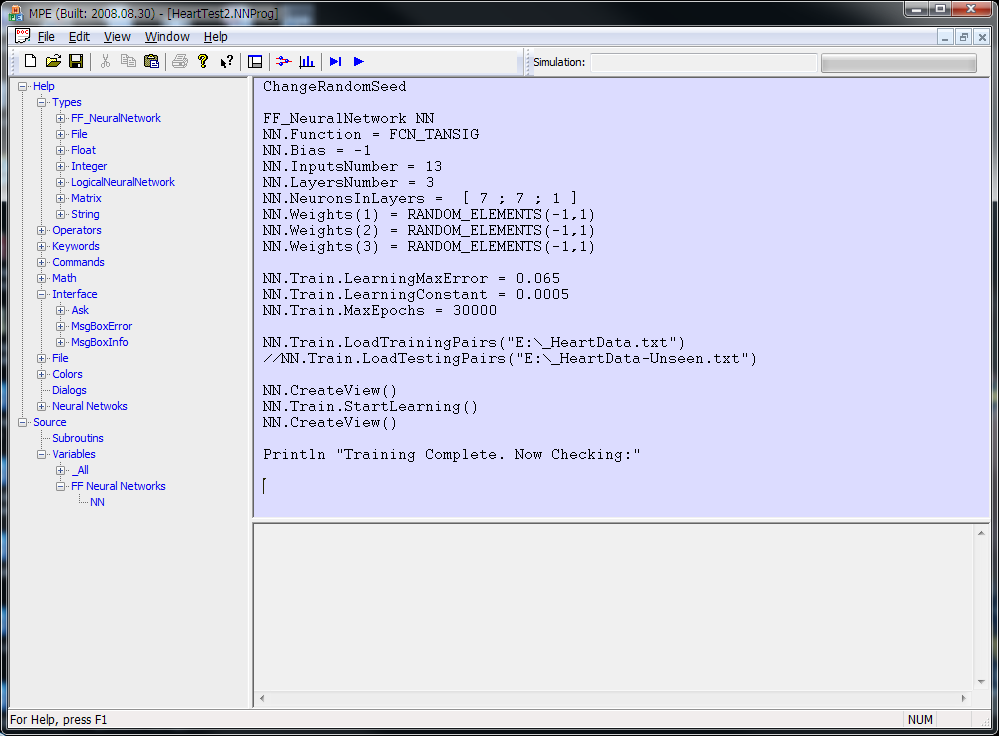
When the program runs, it loads the dataset and begins training, dynamically displaying the RMS error graph throughout the process. Simultaneously, a graphical visualization of the designed neural network is presented, with active edges highlighted for real-time interaction. As users hover the mouse over an edge, neuron, bias, or weight, detailed information about the network structure is instantly displayed.
For a demonstration of how a program is written, opened, and executed, as well as how the RMS error graph and network visualization function during training, you can download a Demo video showcasing the software in action.

|